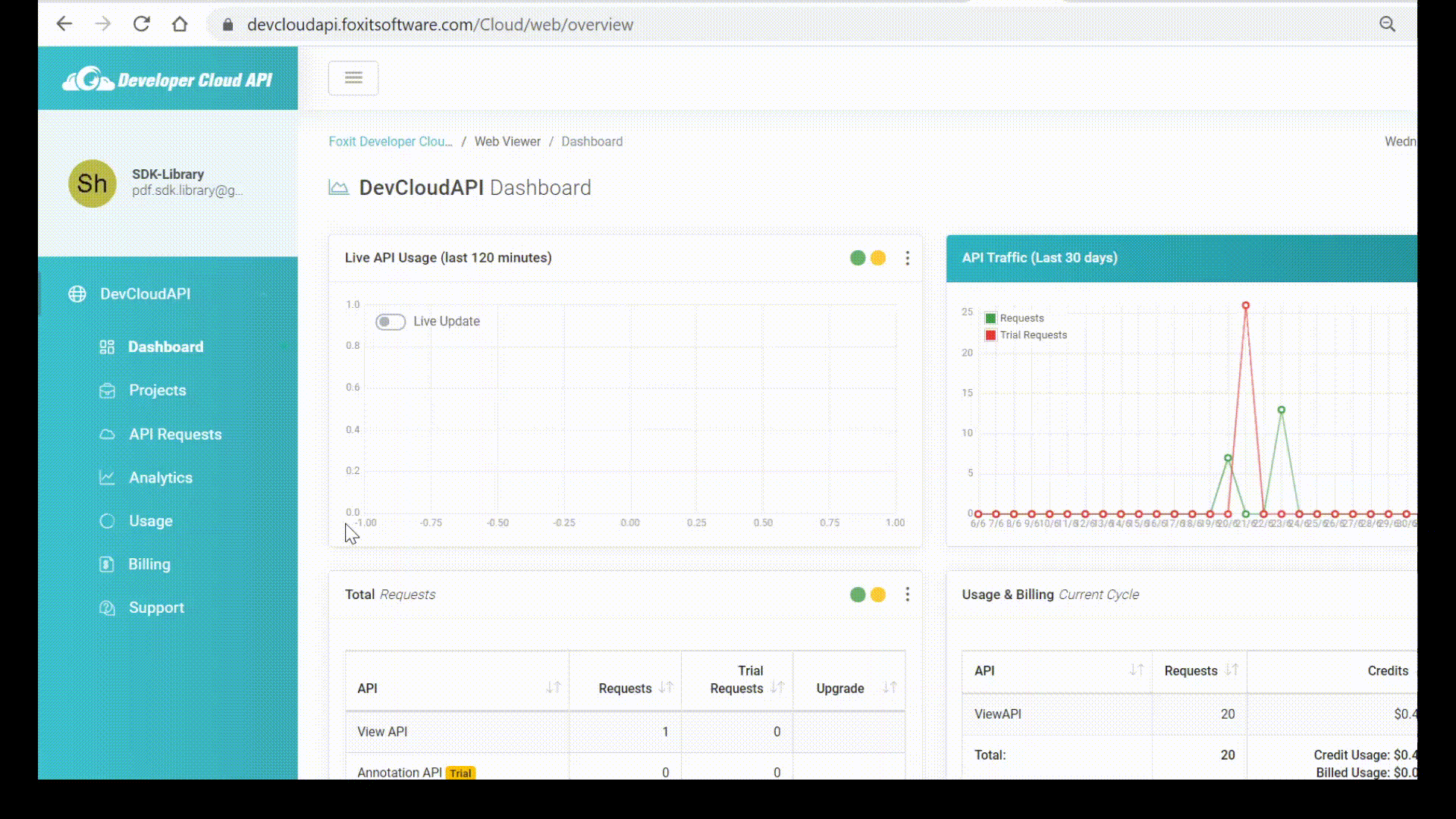Documentation and video Demonstration
PDF Library Resources, FAQs and all you need to get started using Developer Cloud API
Online PDF Library
With Developer-Cloud-API you can embed PDFs in your webpage with only a few clicks:
Inside our Onlin PDF-SDK-Library, we handle the complexity of programming for you. So for any non-experianced programmers, you won't have to write any code at ALL! With Developer-Cloud-API, under the iFrame option, embeding a PDF is as easy as copying and pasting the web link of your desired PDF file.
Simply paste in your PDF web-address, and obtain the auto-generated HTML tag.
<iframe width="560" height="315"
src="https://devcloudapi.foxitsoftware.com/viewSDK.html?f=https%3A//pdf-sdk.github.io/docs/
Foxit_Developer_Cloud_API_Getting_Started_Guide.pdf&fn=Development%20Cloud%20API%20Getting%
20Started%20Guide&ac1=%233ec2cf&ac2=%2341888f&ac3=%23ffffff&ac4=%23636363&als=1&alp=1&alu=/img/
foxit-logo-136W.png&alw=674&alh=72&ala=1&ats=1&atst=1&atbs=0&atbt=2&ass=1&asbs=0&asbt=2&a=J75
LQ3MQGKkAsTQj&n=SDK-Library" frameborder="0" allowfullscreen=""></iframe>
1: Copy the HTMl tag generated at the top of the iFrame option.
2: Paste the code into the body section of your website's HTML file.
3: Save the changes and refresh your page!
PDF API viewer option for an experianced programmer, feel free to try out our PDF-SDK's Embed with JavaScript option. Test out some JS features with JSfiddle!
PDF Library Easy steps involved using Developer Cloud API to embed PDFs in your web page.
- Visit the DCA Registration Page to make your account.
- Select a plan to obtain your licensed API key.
- Once directed to our SDK home page, select our Projects page.
- Select the "Deploy" option located next to the API Key of the default project.
- Choose the type of API you'd like to work with: View, Annotation, Form, Collaboration or Workflow.
- Select the iFrame option or embed with JavaScript if experianced with js.
- Paste in the necessary details i.e. PDF link, Page name etc. And customize the size and color scheme to your preference.
- Select "use Foxit DCA" to open link in a new tab and see how your PDF page turns out.
- Once satisfied, you may copy the link generated at the top of the iFrame page. And paste it into your own web HTML file.
- That’s it! You now have access to all of Foxit Developer Cloud API's powerful PDF library functions.
PDF-Library Getting Started
Embed a fully-functional document viewer any time, anywhere. Watch our introduction video or read our full tutorial below to get started using the Developer Cloud API Viewer.
Understanding the APIs
View and Annotate your documents, Load, Fill and Submit Forms, Collaborate in real-time, Redact, Sign and Encrypt and much more. Create automation workflows using your own existing forms and PDFs. See for yourself the power of our APIs.
Customizing the Toolbar
Personalize the viewer with your branding for a customized and professional look without any additional development.
Easy Integration
A complete PDF viewer powered by Foxit's industry-leading technology in the palm of your hands. Easily embed DevCloudAPI to any HTML page, in your CMS, website, portfolio, cloud service or web app.
Free account registration
Register a free licensed Developer Cloud API account without having to input any credit card details. With the View API fully available as well as unlimited trials on the other APIs.
Frequently Asked Questions
Check for relevant answers here or go to our Support page for more.
- View API is for rendering PDFs in a web page.
- Annotation API is used for commenting and markup on PDFs.
- Form API is for PDF form submissions with email notifications also.
- Collaboration API is for real-time PDF collaboration with multiple users. You can review documents with full annotation support also. Check out our video on APIs here.
About Us
Foxit is the industry leader in PDF SDK Technology. We help you to add complete PDF functionality to your project and develop across all platforms and environments on one Core API.
Other Products
Windows PDF SDK
Android PDF SDK
iOS PDF SDK
UWP PDF SDK
Mac PDF SDK
Linux PDF SDK
Web PDF SDK
Useful Links
Our Contacts
41841 Albrae Street,
Fremont, CA 94538, USA
Sales: 1-866-680-3668
Support: 1-866-693-6948